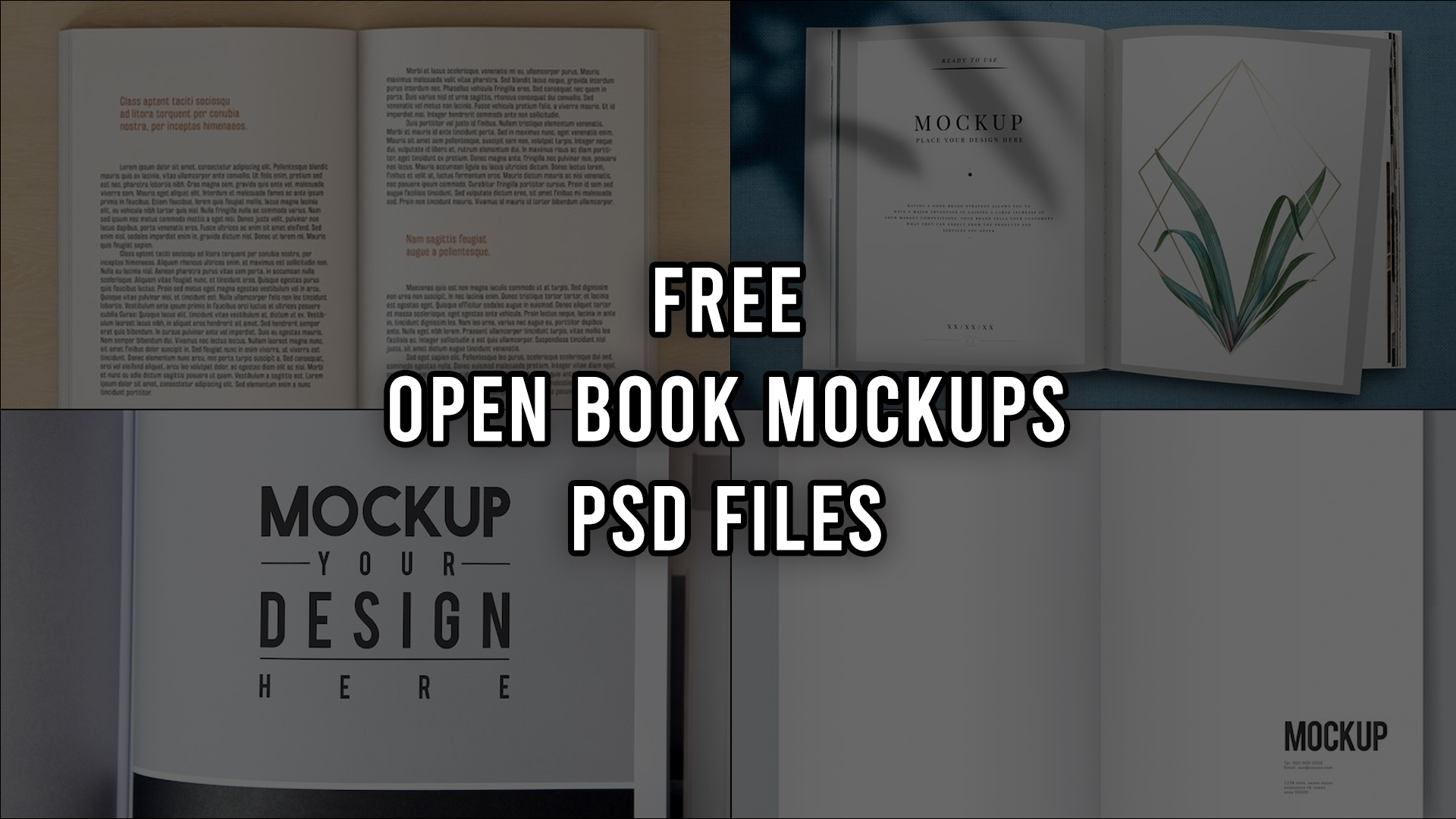Free Open book mockups are digital images that display a book’s cover and interior pages spread open, often within a specific setting. Here’s why they are essential for your book design project:
- Enhanced Communication: They visually represent your design concept, allowing viewers to envision the final product in a real-world context. This creates a deeper understanding and appreciation for your design choices.
- Professional Presentation: High-quality mockups exude professionalism, making your book design appear polished and valuable. This is crucial for attracting potential readers and publishers.
- Time and Cost Savings: Mockups offer a cost-effective alternative to expensive professional photography. They allow you to experiment with different design iterations quickly and efficiently, saving valuable time and resources.
Download Free Open Book Mockups PSD Files
Learn: Free Letterhead Mockup PSD Files
In the world of book design, visuals are king. Open book mockups are a powerful tool for authors, designers, and publishers to showcase their work in a captivating and realistic way. This article explores the benefits of using free open book mockups and equips you with the knowledge and resources to find the perfect mockup for your project.
Learn: Free Golf Shirt Mockup PSD Files
Book pages mock up design
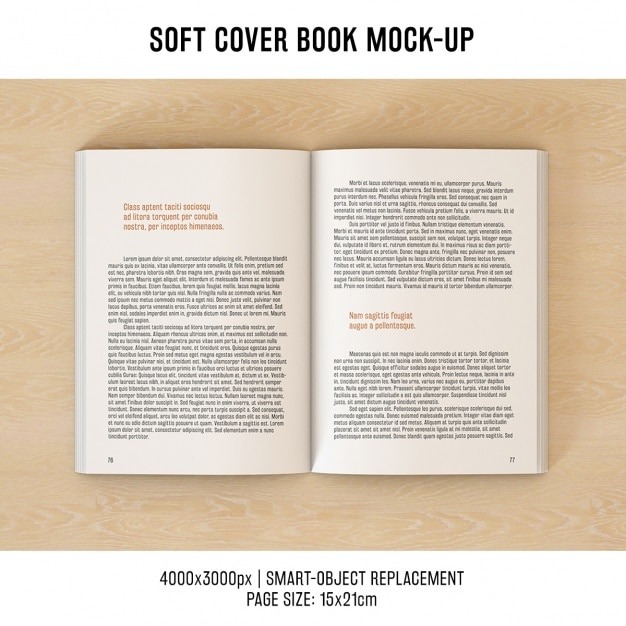
Blank book or magazine template mockup
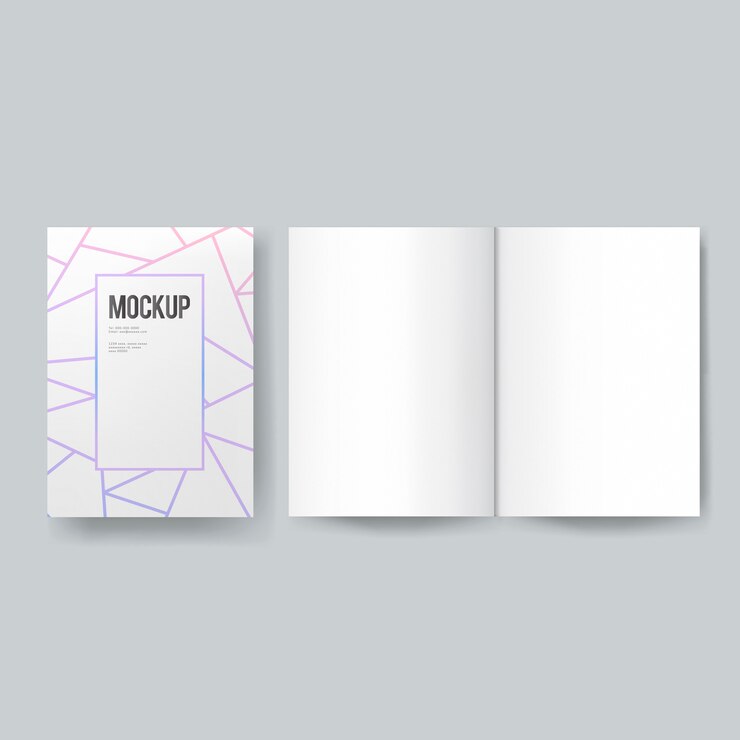
Magazine mockup with leaves and golden frame
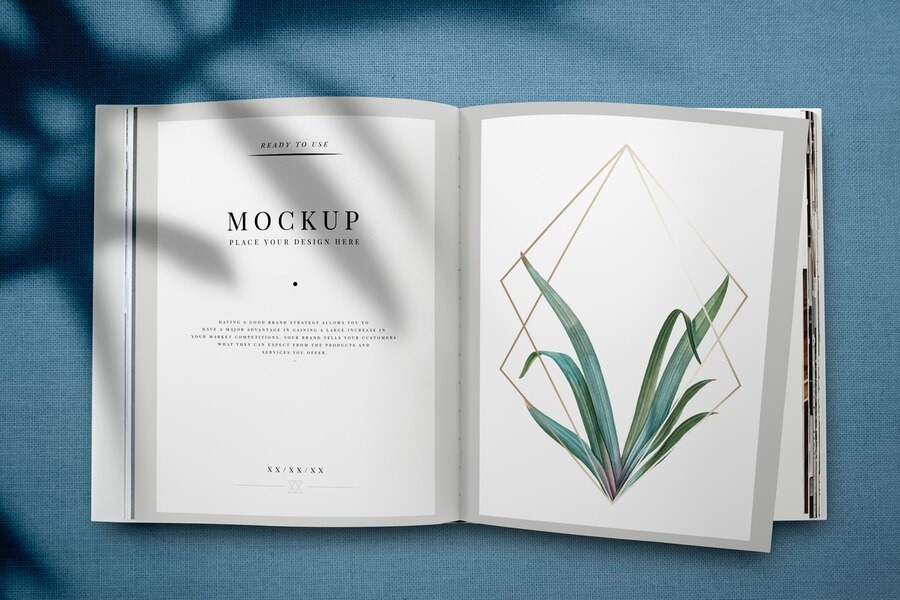
Magazine mockup with leaves and golden frame
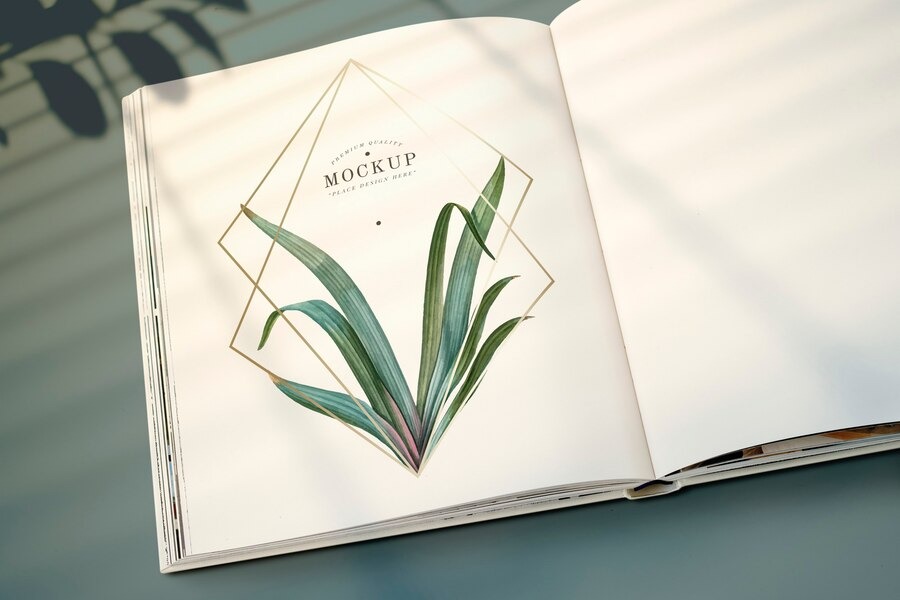
Design space on magazine page
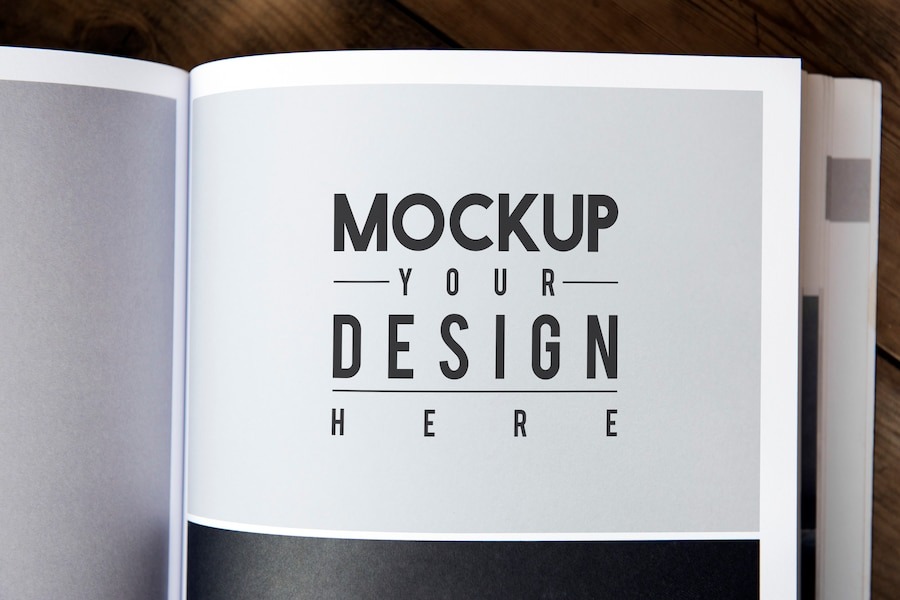
Magazine catalogue mockup
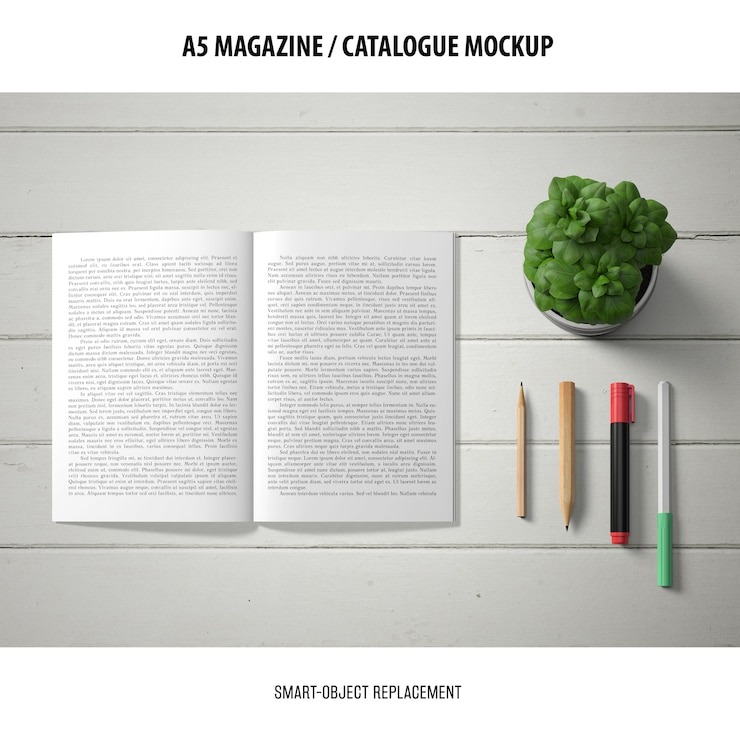
A5 magazine catalogue Open Book Mockup
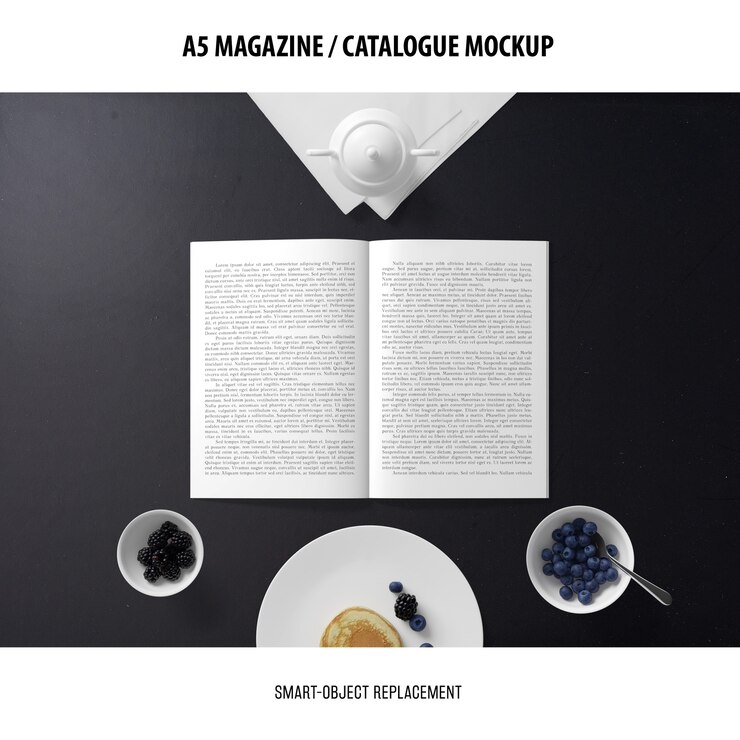
Blank book or magazine template mockup
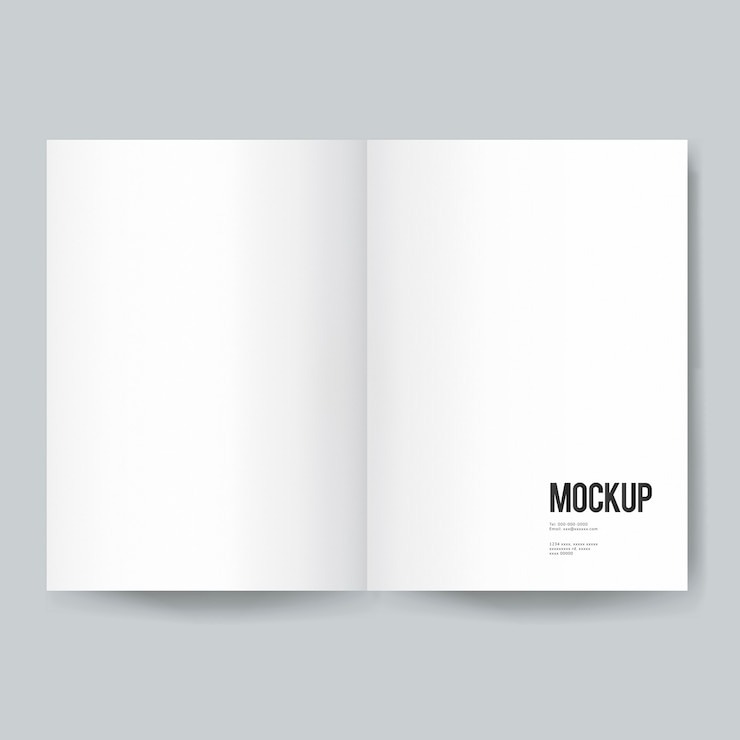
Open book and spoon with coffee
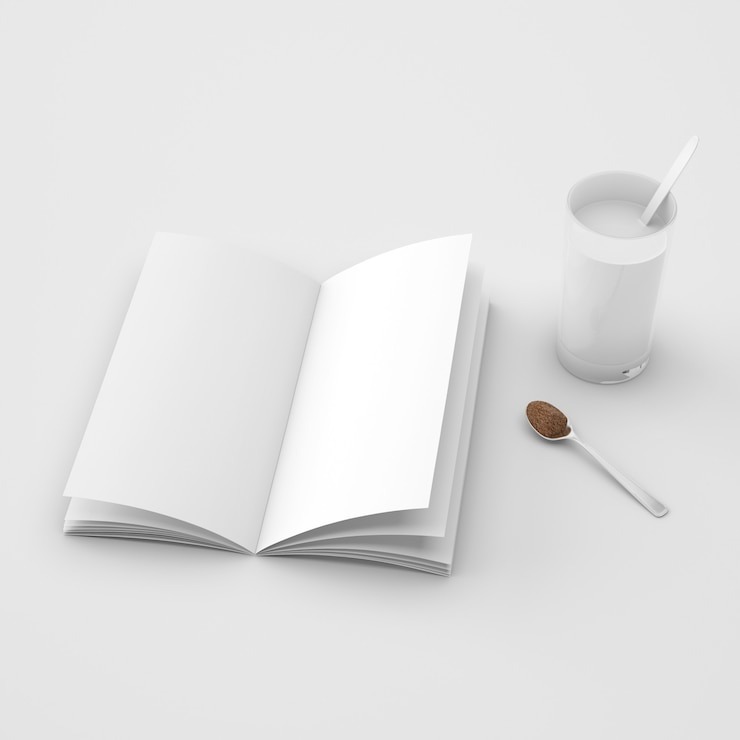
Finding Free Open Book Mockup Resources
The internet provides a wealth of options for finding free open book mockups. Here are some reputable platforms to get you started:
- Freepik: This popular design resource website offers a vast collection of both free and premium mockups. They have a dedicated section for open book mockups, boasting a wide variety of styles. Find classic hardcover mockups, modern paperback presentations, and everything in between.
- Unblast: This platform specializes in high-quality design assets, including a curated selection of free open book mockups psd free download options. PSD (Photoshop Document) files offer greater flexibility for customization, allowing you to tailor the mockup to your specific needs. Unblast provides mockups featuring various book sizes, orientations, and backgrounds.
- Pexels: Known for its extensive library of free stock photos, Pexels also offers a selection of open book mockups free download. These mockups often feature natural and lifestyle settings, adding a touch of authenticity to your book presentation. While they might not offer extensive customization options like PSD files, they are a great option for a quick and easy solution.
Important Note: While free mockups offer a wealth of options, it’s crucial to check the license terms before downloading and using any resource. Some might have limitations regarding customization or commercial use.
Getting the Most Out of Free Open Book Mockups
Once you’ve downloaded some free open book mockups, here are some tips for optimal use:
- Select the Right Style: Choose a mockup that complements your book’s genre and target audience. A children’s book might benefit from a playful and colorful mockup, while a business book might call for a more professional and minimalist style.
- Customize with Your Design: Most mockups allow you to replace placeholder images with your own book cover and interior design. Ensure your designs are high-resolution for a crisp and professional presentation.
- Consider the Background: The background plays a significant role in setting the tone and context. Choose a background that aligns with your book’s theme and target audience. For example, a travel book might benefit from a mockup showcasing a beach setting, while a historical fiction book might be best presented with a vintage library background.
Free open book mockups are a valuable tool for anyone involved in book design. By leveraging these resources and following these tips, you can create captivating visuals that showcase your book in the best light and help it stand out from the crowd.
Learn: Free Yard Signs Mockup PSD
FAQs: Exploring Free Open Book Mockups
1. What are the advantages of using free open book mockups?
Free open book mockups offer a multitude of advantages:
- Cost-effective: They provide a professional presentation without the expense of professional photography.
- Enhanced communication: They allow viewers to visualize your book design in a real-world context.
- Time-saving: Experiment with different design iterations quickly and efficiently.
- Variety of options: Find mockups in various styles, sizes, and backgrounds to suit your needs.
2. What are some things to consider when choosing a free open book mockup?
- License terms: Always check the license before downloading to ensure proper use, especially regarding customization and commercial purposes.
- Mockup style: Select a style that complements your book’s genre and target audience.
- Customization options: Consider PSD files (Photoshop Document) for more flexibility in customizing the mockup.
- Background selection: Choose a background that aligns with your book’s theme and resonates with your audience.
3. Where can I find free open book mockups in PSD format?
Several websites offer free open book mockups in PSD format, including:
- Unblast: Specializes in high-quality design assets with a curated selection of PSD mockups.
- Pixeden: Offers a variety of free design resources, including PSD mockups. Be sure to check the license terms.
4. I downloaded a free open book mockup, but I’m not sure how to use it.
Most mockups allow you to replace placeholder images with your own designs. The process typically involves using a program like Photoshop. Here’s a general guideline:
- Open the mockup file (PSD) in your editing software.
- Locate the layers containing the placeholder images (usually named “cover” or “pages”).
- Replace the placeholder images with your high-resolution book cover and interior design files.
- Save the edited mockup file.
5. Are free open book mockups good enough for professional use?
Free open book mockups can be a great starting point for professional presentations. However, some limitations might exist:
- Limited customization options: Free mockups might offer less flexibility compared to premium options.
- Quality variations: Free mockups might have slight variations in quality compared to paid resources.
For crucial presentations, consider premium mockups with extensive customization options and guaranteed high quality.