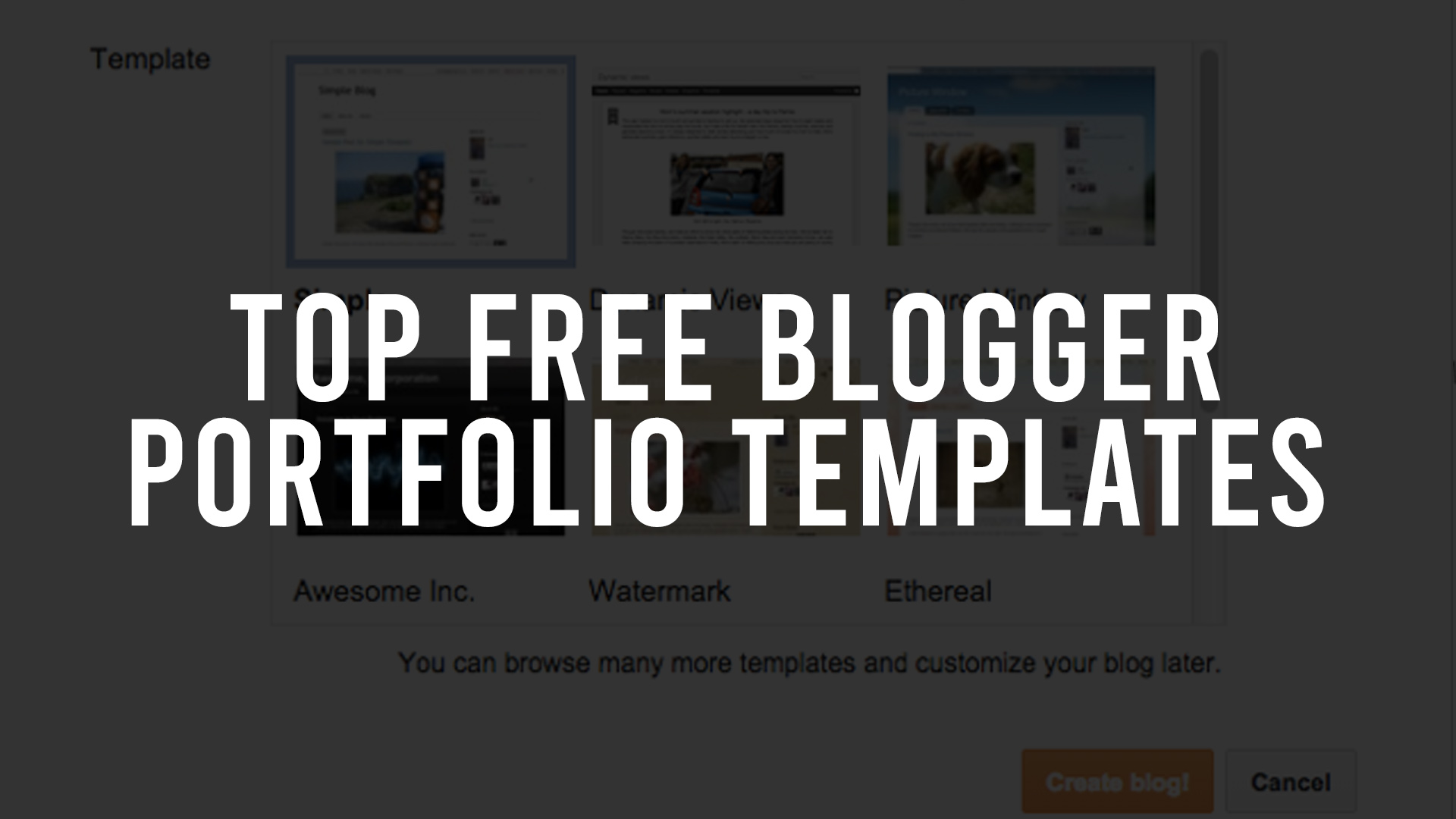Check out these awesome Blogger Portfolio Templates! Whether you’re a freelancer, photographer, or designer, these templates are perfect for showcasing your work. With a sleek and modern design, they’ll help you create a professional online portfolio in no time. Don’t miss out on these top-notch free blogger templates for portfolio websites. Get yours today and impress your clients with your amazing work!
Outline of the Article
- Introduction to Blogger Portfolio Templates
- Definition and importance
- Benefits of using portfolio templates
- Factors to Consider When Choosing a Portfolio Template
- Design and layout
- Customization options
- Responsiveness and mobile-friendliness
- Top Free Blogger Portfolio Templates
- Pager Blogger Template
- Misho Blogger Template
- Magic CV Blogger Template
- SoraHive Blogger Template
- Solio Blogger Template
- Aveen Blogger Template
- Neesi Blogger Template
- Cybor Blogger Template
- Evol Blogger Template
- SmartMag Blogger Template
- Studio Press Blogger Template
- Basil Blogger Template
- Carolina Blogger Template
- Quick Blogger Template
- Deva Blogger Template
- How to Install and Customize a Blogger Portfolio Template
- Conclusion
While if you are blogger or just creating a portfolio, you must need to check these ai tools to help you in online industries:
- Top Free AI Tools: A Comprehensive Guide
- Paid and Free AI Newsletter Generator
- Exploring Character AI Apps and Alternatives
Top Free Blogger Portfolio Templates
Creating a stunning portfolio website is essential for showcasing your work and attracting potential clients or employers. However, designing a portfolio from scratch can be time-consuming and challenging, especially if you’re not a web design expert. Thankfully, there are many free portfolio templates available for Blogger that can help you create a professional-looking portfolio without breaking the bank. In this article, we’ll explore some of the top free Blogger portfolio templates and how you can use them to create an impressive online portfolio.
Factors to Consider When Choosing a Portfolio Template
Before diving into the list of free Blogger portfolio templates all are customized blogger templates, it’s essential to consider the following factors to ensure you choose the right template for your needs:
Design and Layout
The design and layout of your portfolio template play a significant role in creating a memorable first impression. Look for templates with clean, modern designs that highlight your work effectively. These are easy blogger templates.
Customization Options
While free templates offer limited customization compared to premium ones but we choose best customize blogger template, it’s essential to choose a template that allows you to customize colors, fonts, and other elements to reflect your unique style and branding.
Responsiveness and Mobile-Friendliness
With more users accessing the internet from mobile devices, it’s crucial to choose a portfolio template that is responsive and mobile-friendly. This ensures that your portfolio looks great and functions seamlessly across all devices.
Top Free Blogger Portfolio Templates
1.Pager Blogger Template
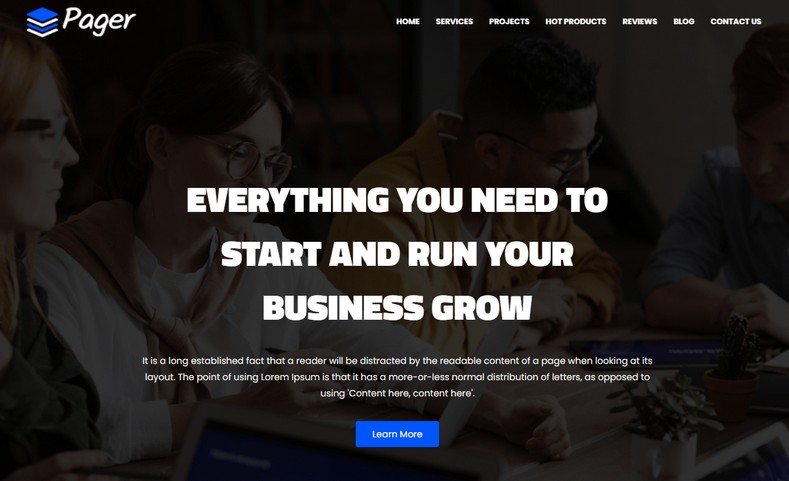
2.Misho Blogger Template
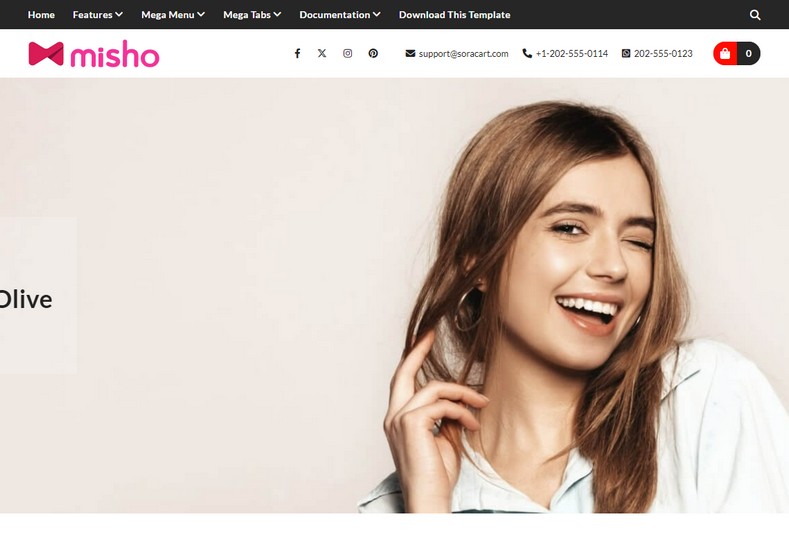
3.Magic CV Blogger Template
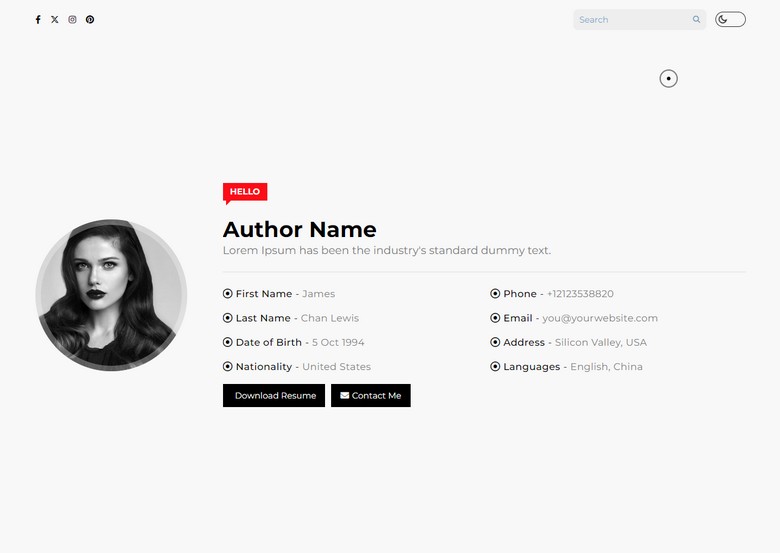
4.SoraHive Blogger Template
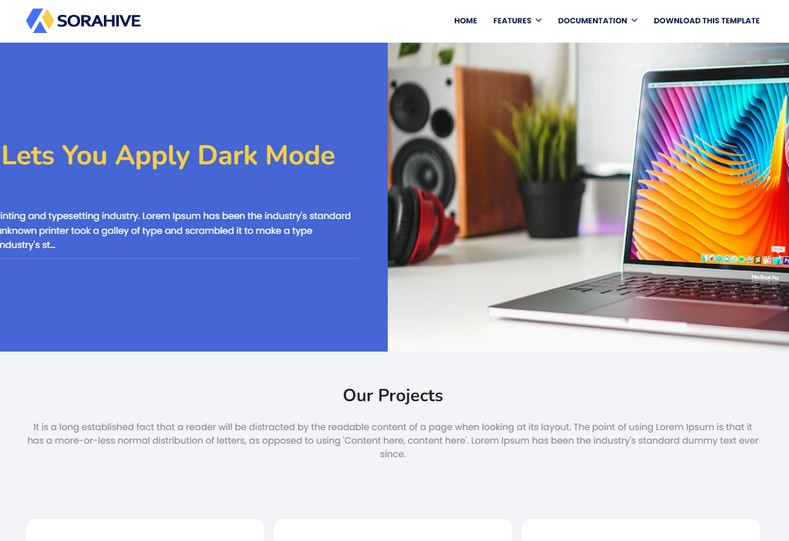
5.Solio Blogger Template
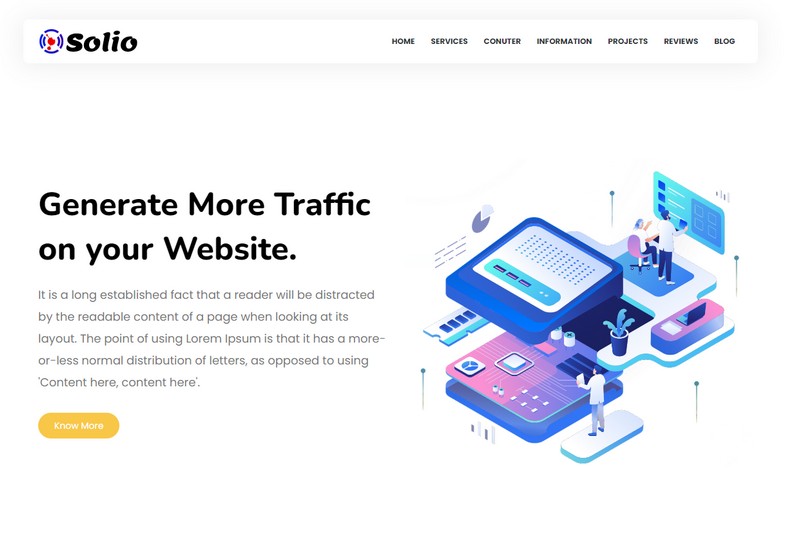
6.Aveen Blogger Template
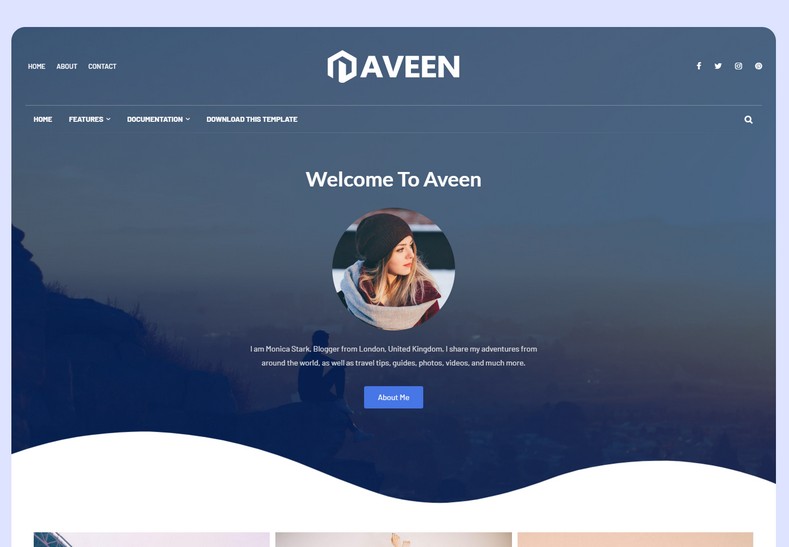
7.Neesi Blogger Template
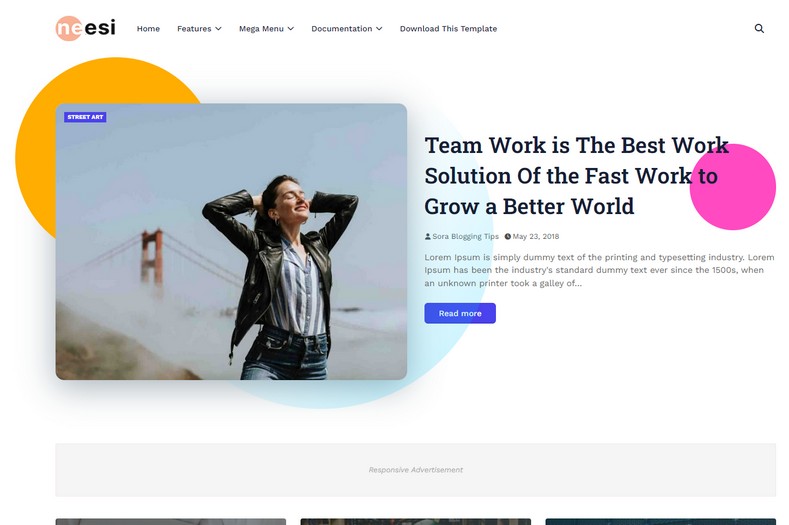
8.Cybor Blogger Template

9.Evol Blogger Template
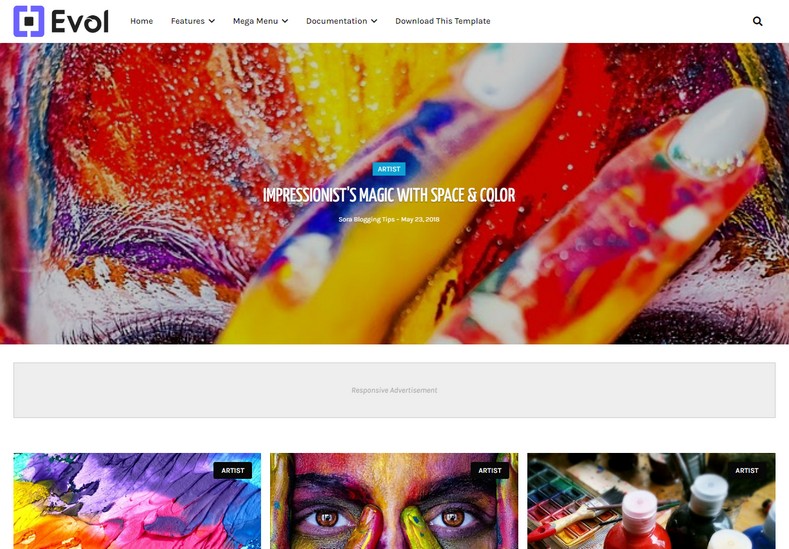
10.SmartMag Blogger Template
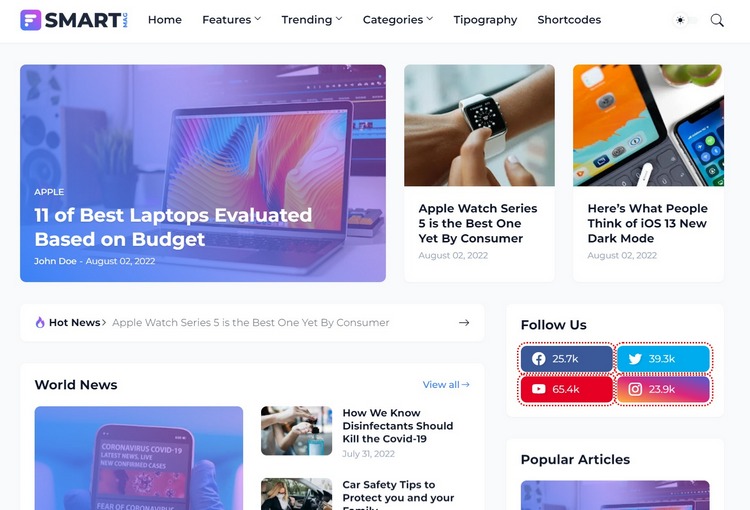
11.Studio Press Blogger Template

12.Basil Blogger Template
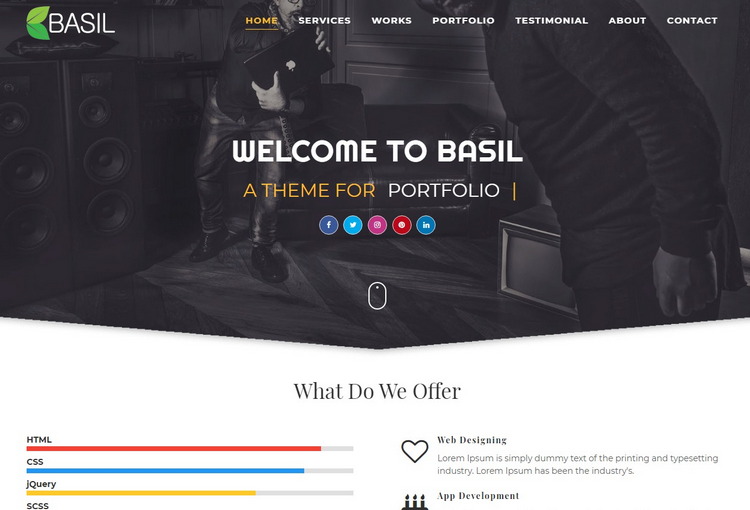
13.Carolina Blogger Template
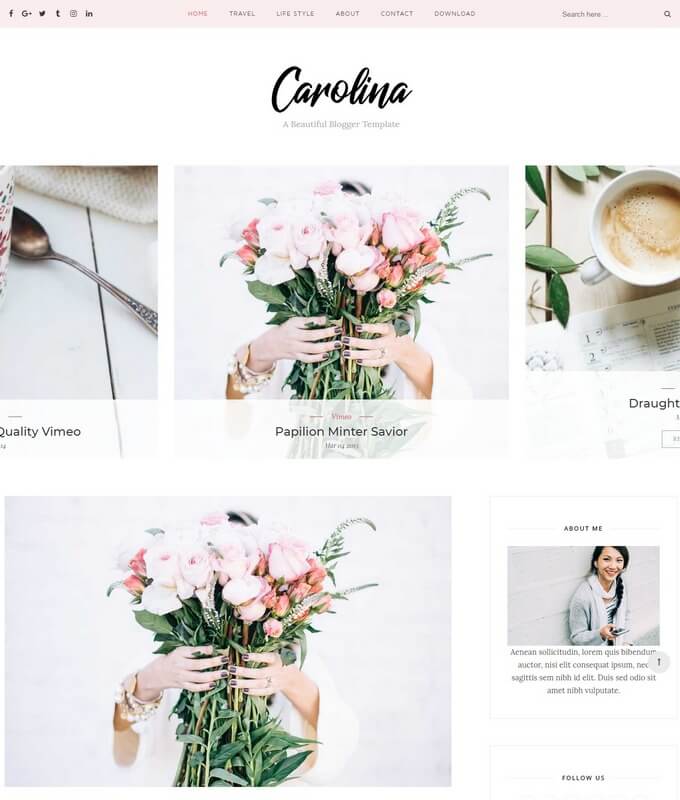
14.Quick Blogger Template
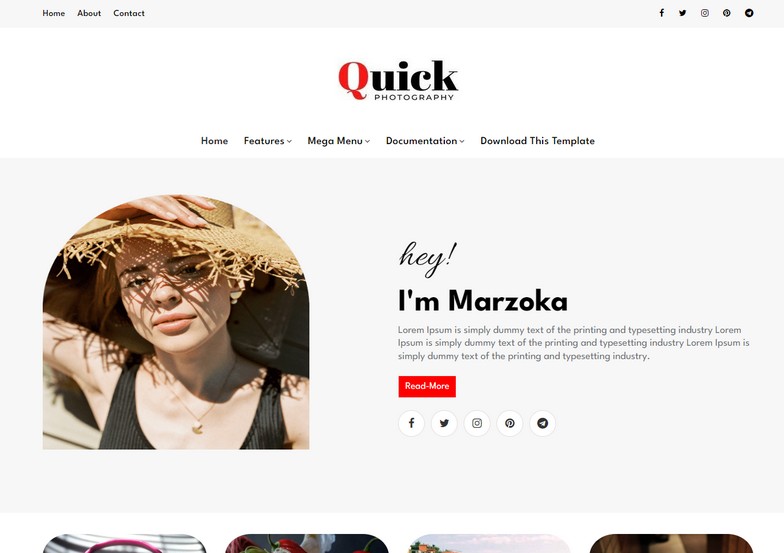
15.Deva Blogger Template
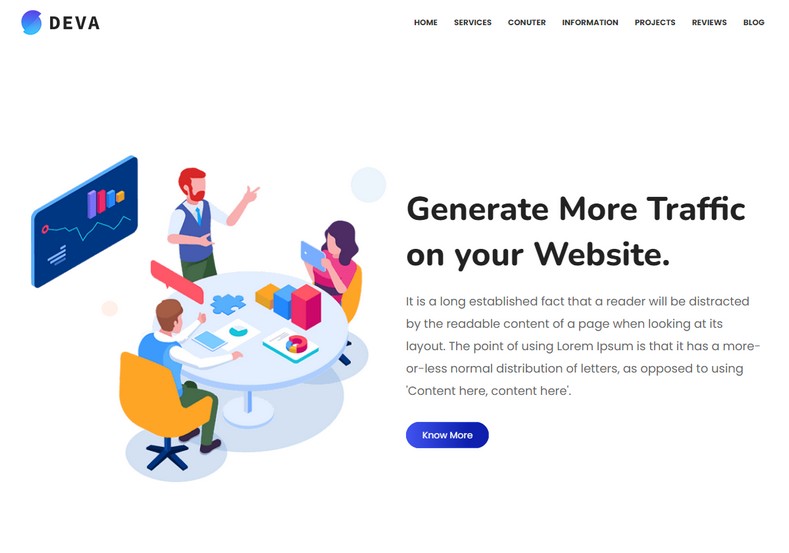
How to Installing a Blogger Template
Once you’ve chosen the perfect template for your blog, it’s time to install it on your Blogger site. Installing a Blogger portfolio template is a relatively straightforward process, but it’s essential to follow the steps carefully to ensure a smooth installation. Here’s a step-by-step guide to help you through the process:
Step 1: Download the Template
Begin by downloading the template file from the source where you found it. The template file will typically be in a compressed format like .zip or .rar.
Step 2: Extract the Template
Next, extract the contents of the template file to reveal the template files and folders. You’ll usually find files like .xml, .html, and .css.
Step 3: Upload the Template
Log in to your Blogger account and navigate to the “Theme” section in the left sidebar. Click on “Backup / Restore” and then select “Choose File” to upload the template file you extracted earlier.
Step 4: Customize Your Template
Once the template is uploaded, you can customize it to your liking using the “Layout” and “Template” sections in the Blogger dashboard. You can modify elements such as the header, footer, sidebar, and navigation menu to personalize your portfolio.
Customizing Your Blogger Template
Customizing your portfolio template is where you can truly make it your own. Add your own content, including text, images, and videos, to showcase your work and tell your story. Personalize the colors, fonts, and layout to reflect your unique style and branding. Remember to keep the design clean and professional, with easy navigation and clear calls to action to encourage visitors to explore your portfolio further.
Optimizing Your Blogger for SEO
In addition to aesthetics, it’s essential to optimize your portfolio for search engines to ensure maximum visibility and reach. Use relevant keywords in your page titles, headings, and image alt texts to improve your chances of ranking higher in search engine results. Include a descriptive meta description that summarizes your portfolio and entices users to click through to your site. Regularly update your portfolio with fresh content and maintain a mobile-friendly design to enhance user experience and improve your SEO performance.
Testing and Reviewing Your Portfolio
Once you’ve installed and customized your portfolio template, it’s crucial to test it thoroughly across different devices and browsers to ensure compatibility and responsiveness. Ask friends, family, or colleagues to review your portfolio and provide feedback on usability, design, and overall user experience. Use their input to make any necessary tweaks or adjustments to optimize your portfolio further.
Conclusion
Choosing the right portfolio template is crucial for creating a visually appealing and functional online portfolio. By considering factors such as design, customization options, and responsiveness, you can find the perfect free Blogger portfolio template to showcase your work effectively.
FAQs About Blogger Portfolio Templates
- Can I use these templates for commercial projects? Yes, most free Blogger portfolio templates can be used for both personal and commercial projects. However, it’s essential to check the license terms for each template.
- Are these templates easy to customize? Yes, free Blogger portfolio templates typically come with easy-to-use customization options that allow you to personalize the template to suit your needs.
- Do I need coding knowledge to use these templates? While basic HTML and CSS knowledge can be helpful for more advanced customization, most free Blogger portfolio templates can be easily customized without any coding knowledge.
- Can I switch templates after I’ve already installed one? Yes, you can switch templates at any time by selecting a new template from the Blogger dashboard. However, keep in mind that switching templates may affect your site’s layout and customization settings.
- Are there any limitations to using free Blogger portfolio templates? While free Blogger portfolio templates offer many features and customization options, they may have some limitations compared to premium templates, such as fewer design options and support resources.